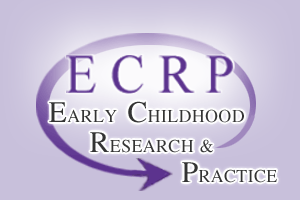Volume 14 Number 1
©The Author(s) 2012
Accessing Curriculum Through Technology Tools (ACTTT): A Model Development Project
Abstract
Accessing Curriculum Through Technology Tools (ACTTT), a project funded by the U.S. Office of Special Education Programs (OSEP), developed and tested a model designed to allow children in early elementary school, including those “at risk” and with disabilities, to better access, participate in, and benefit from the general curriculum. Children in treatment classrooms participated in ACTTT’s technology-based curriculum activities on a weekly basis. These activities led to many learning opportunities for children in the treatment groups. Children in treatment classrooms scored higher than children in comparison classrooms on all but 3 of the 22 technology skills assessed. In addition, children in treatment classrooms honed their social and communication skills; participated in planning, investigation, and problem-solving situations; and learned about organizing and concept mapping. All treatment teachers increased their technology skills, as well as their confidence with respect to technology over the course of the project and, as a group, outperformed comparison teachers.
Overview of Accessing Curriculum Through Technology Tools (ACTTT)
In December 2003, the Center for Best Practices in Early Childhood (the Center) at Western Illinois University received funding from the U.S. Department of Education's Office of Special Education Programs (OSEP) for a model development project titled Accessing Curriculum Through Technology Tools (ACTTT). Technology-based activities developed by the Center's early childhood staff (ACTTT staff) were conducted and tested in kindergarten, first-, and second-grade classrooms.
The electronic tools used in ACTTT included hardware (e.g., computers, printers, scanners, digital microscopes, digital cameras, interactive white boards, video cameras, and switches), software (e.g., GarageBand, Google Earth, iMovie, iPhoto, Keynote, Kid Pix, Kidspiration, and Photo Kit Junior), and the Internet. Throughout this article, the terms technology-based, technology tools, and technology devices refer to the hardware, software, and digital technologies listed in this paragraph.
ACTTT Integrated Curricular Model
The ACTTT integrated curricular model (see Figure 1) implemented a two-pronged approach to training teachers. The first prong related to the classroom curriculum. ACTTT staff developed 33 technology-based activities based on K-2 subject matter (e.g., language arts, math, science, and social studies); these activities were implemented and tested over a 3-year period. The second prong related to the technology devices used by ACTTT staff to support and enhance the classroom curriculum. Each of the 33 activities was tested by ACTTT staff, and each was used successfully in one or more of the treatment classrooms. Each tested activity became part of the curriculum product.
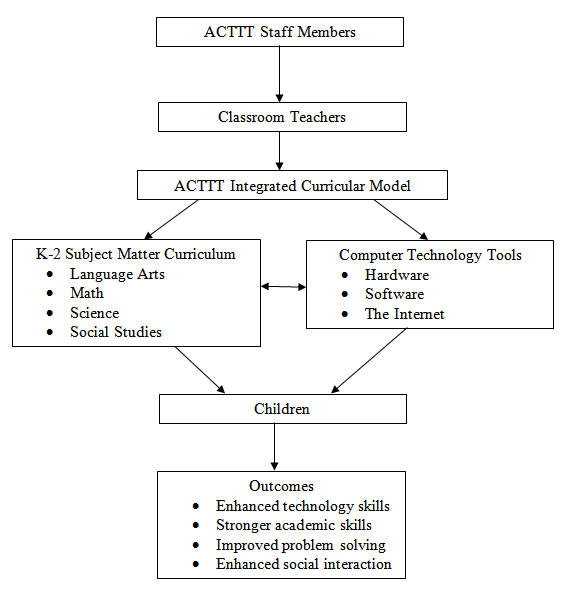 Figure 1.
The ACTTT integrated curricular model.
Figure 1.
The ACTTT integrated curricular model.
All ACTTT curriculum activities were aligned with learning standards established by the National Council of Teachers of English and the International Reading Association, the National Council for Teachers of Math, the National Research Council, the National Council for the Social Studies, the Consortium of National Arts Education Associations, and the International Society for Technology in Education. Each ACTTT activity addresses multiple learning standards. For example, the kindergarten activity "Digital Geometry" addresses math, science, visual arts, language arts, technology, and social studies standards. Its objectives are "Children will recognize and photograph geometric shapes as those shapes exist in their environment. Children will download their photographs and create a slide show or print a book displaying their shapes." Table 1 lists descriptions of the activity and the variety of learning standards addressed.
| Activity Description | Learning Standards Addressed |
|---|---|
| Identify geometric shapes. |
|
| Isolate geometric shapes in the classroom environment. |
|
| Use a digital camera in a group activity. |
|
| Participate in the process of downloading images from a digital camera. |
|
ACTTT Foundations
A variety of early childhood demonstration and training models developed at the Center provided the foundation for ACTTT. Activating Children Through Technology (ACTT), for example, provided technology experiences using computers and assistive devices, including switches, touch tablets, and communication devices to target independence, communication, and acquisition of developmental goals for children from birth to 8 with moderate to severe disabilities (Hutinger, 1996). These previous projects included literacy research, model development, and replication training projects (Hutinger et al., 1998; Hutinger, Bell, Johanson, & McGruder, 2002; Hutinger, Robinson, Schneider, & Johanson, 2002). Other projects that successfully used computer technologies to offer young children with disabilities access to learning opportunities that they would not otherwise have had included a math, science, and social studies model development project (Hutinger, Betz, Johanson, & Clark, 2003); a Web-based learning community for preschool, kindergarten, and first-grade children (Hutinger, Clark, & Johanson, 2001); and an early childhood comprehensive computer technology system study (Hutinger, Johanson, Bond, Clark, & Robinson, 2003; Hutinger, Johanson, & Rippey, 2000). ACTTT was also guided by research and professional literature in two areas: the constructivist approach to teaching and learning and the integration of digital technology in education.
Constructivist Approach to Teaching and Learning
Faced with new information or circumstances, young learners “construct” understandings that make sense based on their personal experiences, knowledge, and beliefs (Abbott & Ryan, 1999; Anderson, 1996; Bransford, Brown, & Cocking, 2000; Driver, 1995; Glasersfeld, 1995; Hutchinson, 1995; Kamii & Ewing, 1996; Wilson & Lowry, 2000). By drawing upon young children’s curiosity about the world around them, teachers can offer opportunities that allow children to construct meaning, confirm predictions, generate new questions, synthesize ideas, and make connections across content or subject matter areas.
An integrated curricular approach connects diverse elements of study by cutting across subject matter content and unifies concepts in natural contexts that are meaningful to children. Research suggests that children learn best through an integrated curriculum that incorporates meaningful activities, connecting their learning across traditional curricular areas (Campbell, 1992; Roser, Hoffman, & Farest, 1990; Smith, 1991; Wakefield, 2000). Teaching methods in an integrated curriculum tend to be facilitative rather than directive, while children engage in active learning, continually interacting with and making sense of their world based on what they have already learned or constructed (Dever & Hobbs, 2000; Pappas, Kiefer, & Levstik, 1990; Wood & Bennett, 1999).
ACTTT activities were embedded in an integrated curriculum that incorporated use of computer hardware, a variety of software, and the Internet. Children could construct their own learning by engaging in exploratory technology activities.
Integrating Computer Technology into Education
A recent position statement on children and electronic technology by the International Reading Association asserts, “To become fully literate in today’s world, students must become proficient in the new literacies of 21st-century technologies. As a result, literacy educators have a responsibility to effectively integrate these new technologies into the curriculum, preparing students for the literacy future they deserve” (International Reading Association, 2009). As this quotation suggests, computer technology is not only an important part of young children’s learning but also a powerful tool that educators can use to enhance children’s educational experience.
Research and professional literature suggest that computers and related technology have positive impacts on children’s social problem-solving and communication skills (Bredekamp, 2011; Bullard, 2010; Haugland & Wright, 1997; Hendrick & Weissman, 2011; McCormick, 1987; Spiegel-McGill, Zippiroli, & Mistrett, 1989; Wright, 1994) and that integrating those technologies into the K-2 curriculum has numerous benefits (Bickart & Pierrel, 1999; Castellani & Jeffs, 2001; Clements, 1999a; Copple & Bredekamp, 2009; Davis & Shade, 1999; Holden & Rada, 2011; Jonassen, 2000; Stremel, 2005; Van Leeuwen & Gabriel, 2007). Classroom use of computers and related technologies, including adaptive devices for children with special needs, equalizes learning opportunities and benefits children—including those who are considered “at risk” or who have disabilities—by providing them greater access to academic content (Derer, Polsgrove, & Reith, 1996; Hutinger, Johanson, & Stoneburner, 1996).
A single computer can be used by an individual child, two or three children together, or a larger group of children, leading to social interactions (Brooker, 2003; Buckleitner, 1994; Haugland, 2000a; Hutinger, 1998, 1999; Hutinger et al., 1998; Hutinger, Betz, et al., 2003; Hutinger & Johanson, 2000), which may include information sharing and problem solving (Anderson, Hilton, & Wouden-Miller, 2003; Fischer & Gillespie, 2003). Adding technology tool applications to an array of children’s educational experiences can enhance their access, learning, and attention, as well as their communication and social skills (Fitzgerald, 2005; Haugland, 2000b; Hutinger et al., 1998). Some of the literature also suggests that use of computers and appropriate software can help children develop critical thinking, problem-solving skills, creativity, and mathematical thinking (Clements, 1999a, 1999b).
Stremel (2005) stresses that “…it is the use of technology that is important, in that technology is a tool that can help reach and achieve desired outcomes" (p. 149). Jackson (2009) argues that K-2 students can and should use technology to develop information literacy and technology-use skills that will assist their learning in future grades and beyond the classroom.
Computers and related technology may help children learn in new ways (Bransford et al., 2000); for example, computers, interactive software, digital cameras and microscopes, “smart toys,” mobile technologies, robots, and the Internet may offer children the means to participate in activities that were previously not available or accessible to them (Bers, 2008; Druin, 2009; Plowman, Stephen, & McPake, 2010). These tools can help children with moderate to severe disabilities to function in inclusive settings and may promote active learning rather than passive absorption of knowledge (Higgins & Boone, 1997; Lewis, Graves, Ashton, & Kieley, 1998).
Children’s academic achievement may be facilitated when computer technology is part of an instructional intervention; however, a child’s ability to learn effectively using technology is highly dependent upon a teacher’s ability to effectively integrate the technology in the curriculum (Bergen, 2000). The literature suggests that teachers’ comfort levels, attitudes, and knowledge determine the success of classroom technology integration (Holden & Rada, 2011; Howley, Wood, & Hough, 2011); computers and related technology cannot have a strong positive impact in the classroom if teachers are not trained to appropriately integrate them into the curriculum or are unwilling to use them (Floyd, Smith Canter, Jeffs, & Judge, 2008; Merbler, Hadadian, & Ulman, 1999; Reiser, 2001-2002; Schlosser et al., 2000). Teachers themselves have indicated that, in order to better facilitate children’s learning, they need to be trained in use of strategies for integrating different technologies into their curricula (Holden & Rada, 2011; Maeers, Browne, & Cooper, 2000; Sianjina, 2000; Snoeyink & Ertmer, 2001-2002).
A purpose of this study was to extend the literature on use of computer technology tools to enhance learning in the early elementary school grades. The study was designed to develop and test a curriculum model that assisted K-2 teachers in making their general education activities more accessible to all children, including those “at risk” and with disabilities, in their classroom. The following research questions were addressed:
- Does implementation of the ACTTT curriculum model lead to gains in children’s knowledge, skills, and understanding of technology as well as to improvements in children’s social, communication, and research skills?
- Does the teacher training associated with the ACTTT curriculum model lead to improvement in teachers’ computer technology skills as well as to greater self-confidence in their use of technology to support and enhance their curriculum?
Methods
ACTTT was a 3-year study beginning during the 2004-2005 school year. In Year 1, one school participated. In Year 2, two schools participated, and in Year 3, three schools participated. At each school, two classrooms (one treatment and one comparison) at the kindergarten, first-, and second-grade levels were involved in the project. Children and teachers in both treatment and comparison classrooms had access to classroom computers, software, and computer labs. However, unlike the teacher in the comparison group, teachers in treatment classrooms received training in use of the technology, and ACTTT technology-based activities were implemented in their classrooms.
Participants
Kindergarten, first-grade, and second-grade classrooms in three elementary schools in a rural midwestern community served as demonstration sites for the ACTTT model. The community was chosen because of its relative closeness to Western Illinois University and because each school building had at least two classrooms per grade level. Administrators and teachers were informed of the project, and all agreed to participate. While participating schools were a convenience sample, assignment of teachers to the treatment or comparison groups was random.
During the 3-year study, ACTTT staff collected data for 483 children in the treatment group and 451 children in the comparison group. For each group, approximately one third of the participants represented each of the three grade levels. Of the 483 children in treatment classrooms, 222 (46%) had disabilities or were considered to be “at risk.” Of the 451 children in comparison classrooms, 170 (38%) had disabilities or were considered to be “at risk.” School administrators provided general information regarding students’ disabilities or risk status but were constrained from providing information about particular children by confidentiality policies. Identified disabilities included learning disabilities, cerebral palsy, behavior disorders, autism, Fragile X, speech and language disabilities, and schizophrenia. Risk factors included such indicators as low family income, parental illiteracy or unemployment, and limited-English proficiency.
Nine teachers served as treatment teachers and 11 as comparison teachers. Teachers were randomly assigned to groups and stayed in those groups for the duration of the project. All but one of the teachers were female. One comparison teacher retired during the research period, and another opted out of the project. Both teachers were replaced, hence the differences reflected in the two groups. All nine treatment teachers completed data collection. Eight comparison teachers completed the required surveys. Therefore, the information reported is based upon 17 participants.
Overview of ACTTT Procedures
Each year, ACTTT staff made weekly visits to treatment classrooms from mid-September through mid-to-late April.
Training Teachers on the ACTTT Model. Teachers in the treatment groups received both formal and informal training on the ACTTT model. ACTTT staff conducted formal training sessions during the school year and summers, with the majority of teachers opting for summer training. During the first year, the training session was one full day (9:00 a.m. to 3:00 p.m.). During the following two years, when teachers had more responsibility for implementation, training sessions lasted two full days. During formal training, teachers learned information related to the hardware and software that ACTTT staff would use in their classrooms. The hardware included Macintosh computers in the schools' computer labs and laptops furnished by ACTTT staff for in-classroom and outdoor activities, as well as digital cameras and microscopes, printers, scanners, video cameras, switches, and white boards. Teachers also became familiar with several types of software, including Kid Pix Deluxe 4, Photo Kit Junior, iPhoto, Kidspiration 2, Garageband, Classroom Photo Publisher, and iMovie. Software used for this project was determined by (1) availability at the school so that teachers could continue to use it after the project was completed, (2) teacher interest in particular types of software, and (3) alignment of software with particular activities. Training sessions included time for teachers to brainstorm ways to use the software and other tools to support their curricula.
Informal training was scheduled upon teacher request to an ACTTT staff member on an “as needed” basis for all treatment group teachers. Because no two teachers in a building would be doing the same classroom activities, informal training was specific and individualized. Informal trainings occurred at the teachers' convenience. After school was the most common time for additional training; some teachers preferred to have training a short time before implementing a specific activity.
Teacher Participation. Teachers in the first school worked with ACTTT staff for 3 years. During the first year, ACTTT staff initiated most of the activities. As time passed, teachers began offering suggestions and assisting with activity planning and revision. As their years of participation increased, teachers from the first school became more independent and selected activities from among those ACTTT offered. Teachers at the second school worked with ACTTT staff for 2 years. During ACTTT's second year with them, the teachers generated ideas for activities. They needed the ACTTT staff to create a template, review Web sites, guide them through new software or new processes, suggest software to use, or furnish technology tools for an activity. Teachers from the third school, who worked with ACTTT staff for one year, began their participation in the study with fewer technology skills than the teachers from either of the other two schools. However, they indicated that they saw value in the activities and were interested in trying the technology and learning to use it to support their content area curricula. The teachers in the third school and the ACTTT staff discussed their plans and curriculum; ACTTT staff would then suggest a previously tested ACTTT activity to complement curricular goals.
Technology Equipment. While all three schools had basic technologies, a computer lab, and at least one computer and printer in each classroom, ACTTT introduced teachers to using digital video cameras, digital cameras, and digital microscopes. Equipment was purchased by ACTTT staff, loaned to each school to use during ACTTT activities, and rotated among schools, depending on which activities were being implemented. ACTTT staff demonstrated equipment and software use during formal and informal training sessions. Participating treatment teachers received $100 each year through ACTTT to purchase technology-related items to enhance and support their use of the ACTTT curriculum. Most teachers purchased digital cameras, printers, and printer ink. Some purchased jump drives. One purchased an external hard drive for storing children's work and photos. Another purchased a digital microscope.
Data Collection
Both qualitative and quantitative data were collected on students and teachers. The qualitative data, which included ACTTT staff observations and teacher interview data, provided contextualized information about changes in students and teachers. ACTTT staff made weekly notes about new skills they observed. At the end of each school year, teachers were asked a series of questions about (1) the types of computer technologies and activities they utilized in their classrooms, (2) the impact of these activities on their students, (3) difficulties they encountered with the technology, and (4) their future plans for using digital technologies in general.
The quantitative data (see Table 2 for an overview) were related to the research questions that were generated prior to this study’s beginning. Children’s computer technology skills were assessed using the Technology Assessment Based on Standards (TABS) instrument. See Table 3 for a list of items. Content validity was established for the TABS since it was based on K-12 standards developed from the International Society for Technology in Education (ISTE, 1998).
| Measure | Description | |
|---|---|---|
| Research Question 1 | Technology Assessment Based on Standards (TABS) |
|
| Research Question 2 | ACTTT Skill Attainment Survey |
|
Section I. Basic Operations and Concepts |
|
| Item 1 | Initiates process for launching software application |
| Item 2 | Launches a software application |
| Item 3 | Navigates a software program |
| Item 4 | Uses input device(s) effectively |
| Item 5 | Saves document |
| Item 6 | Executes print command |
| Item 7 | Troubleshoots hardware and/or software problems |
| Item 8 | Exits the program |
| Item 9 | Logs out or removes CD-ROM from drive |
Section II. Social, Ethical, and Human Issues |
|
| Item 10 | Handles equipment and software responsibly |
| Item 11 | Takes turns with peer(s) when using technology |
| Item 12 | Shares ideas with peer(s) when using technology |
| Item 13 | Verbally assists a peer with a program or device |
| Item 14 | Physically assists a peer with a program or device |
| Item 15 | Works collaboratively with peers when using technology |
| Item 16 | Expresses enthusiasm when using technology |
| Item 17 | Questions peer about an activity when using technology |
| Item 18 | Asks peer or adult for help with a technology problem or process |
| Item 19 | Explains a process to a peer or adult when using technology |
Section III. Technology Productivity Tools |
|
| Item 20 | Productivity software was used for (choose one): mapping concepts, drawing, writing, illustrating a story, authoring a story, not applicable |
| Item 21 | Hardware devices used included (choose all that apply): digital camera, digital video camera, scanner, microphone, printer, MIDI keyboard, graphics tablet, not applicable |
| Item 22 | Connects productivity hardware devices to the computer |
Section IV. Technology Communication Tools |
|
| Item 23 | Uses technology for communication (choose all that apply): writing messages to others, using email, using instant messaging, not applicable |
Section V. Technology Research Tools |
|
| Item 24 | Uses software to find information |
| Item 25 | Uses the Internet to find information |
| Item 26 | Uses technology to report/publish findings |
Section VI. Technology Problem-Solving and Decision-Making Tools |
|
| Item 27 | Uses technology to solve problems |
| Item 28 | Uses technology to make informed decisions |
ACTTT staff struggled throughout the study to create a testing situation for the TABS in which children would have opportunities to engage in all technology tasks/skills assessed. The testing process was constrained by both the time that teachers would allow for the testing and the technology available at the schools. Therefore, data are available on only the first 22 items of the instrument. Teachers’ technology tool knowledge and skills were assessed using the ACTTT Skill Attainment Survey (see Table 4 for a list of the items). Survey items were based on the 2004 ISTE standards for K-12 teachers, thus establishing content validity.
| Item | Description |
|---|---|
| 1 | Word processing skills |
| 2 | Database skills |
| 3 | Spreadsheet skills |
| 4 | Email skills |
| 5 | Ability to attach files to email |
| 6 | Multimedia/presentation software (PowerPoint/HyperStudio) skills |
| 7 | Web page browsing skills |
| 8 | Finding what I want with Web searches |
| 9 | Troubleshooting software problems |
| 10 | Troubleshooting hardware problems |
| 11 | File management (finding, sorting, organizing) |
| 12 | Using the operating systems |
| 13 | Knowledge of technology concepts |
| 14 | Keeping up with technology literature |
| 15 | Using technology-enhanced instructional strategies |
| 16 | Using current technology research in planning strategies |
| 17 | Locating technology resources and evaluating for accuracy and suitability |
| 18 | Planning for management of technology resources |
| 19 | Planning strategies to manage student learning in a technology-enhanced environment |
| 20 | Using technology that addresses content standards and student technology standards |
| 21 | Using technology that addresses the diverse needs of students |
| 22 | Designing developmentally appropriate learning opportunities that apply technology-enhanced instructional strategies to support the diverse needs of learners |
| 23 | Applying technology to empower learners with diverse backgrounds |
| 24 | Using technology to develop students’ higher order skills and creativity |
| 25 | Applying technology in assessing student learning of subject matter using a variety of assessment techniques |
| 26 | Using technology resources to collect and analyze data, interpret results, and communicate findings to improve instructional practice and maximize student learning |
| 27 | Applying multiple methods of evaluation to determine students' appropriate use of technology resources for learning, communication, and productivity |
| 28 | Using technology resources to engage in ongoing professional development and lifelong learning |
| 29 | Evaluating and reflecting on professional practice to make informed decisions regarding use of technology in support of student learning |
| 30 | Applying technology to increase productivity |
| 31 | Using technology to communicate and collaborate with peers, parents, and the larger community in order to nurture student learning |
| 32 | Modeling and teaching legal and ethical practice related to technology use |
| 33 | Identifying and using technology resources that affirm diversity |
| 34 | Promoting safe and healthy use of technology resources |
| 35 | Facilitating equitable access to technology resources for all students |
Results
Child Data
At the beginning and end of each school year, ACTTT staff members collected TABS data for every treatment and comparison child (with parental permission). An independent samples t-test comparing treatment to comparison children was computed for each item on the measure. Results of these analyses indicated an advantage for children in comparison classrooms at significant levels for two items. In addition, for item 19, Explains a process to peer or adult when using technology, (t = -3.274, df = 374, p = .001), children in treatment classrooms scored higher (M = 2.04) compared to children in comparison classrooms (M = 1.70). Overall, these results suggest that the two samples were relatively similar prior to the intervention.
To test the differences in children’s technology skills after implementation of ACTTT, an independent samples t-test (comparing treatment to comparison children) was computed for each item on the measure. Results of these analyses indicated significant differences for 9 of the 22 items. Students in treatment classrooms scored significantly higher than their comparison classroom peers on 8 of the 22 items; the comparison classroom children scored higher on 1 of the 9 items. For the remaining 13 items, students in treatment classrooms scored higher on all but 2 of the items. Table 5 compares results for the 22 TABS items.
| N | Pretest | Posttest | ||||||||
|---|---|---|---|---|---|---|---|---|---|---|
| M | t | df | p | M | t | df | p | |||
| Item 1 | Treatment | 201 | 2.45 | 2.370 | 335 | .018 | 2.98 | -1.382 | 335 | .168 |
| Comparison | 136 | 2.61 | 2.94 | |||||||
| Item 2 | Treatment | 307 | 2.45 | 2.288 | 491 | .023 | 2.98 | -4.320 | 491 | .000 |
| Comparison | 186 | 2.56 | 2.88 | |||||||
| Item 3 | Treatment | 307 | 2.69 | .665 | 492 | .506 | 2.90 | -3.065 | 492 | .002 |
| Comparison | 187 | 2.72 | 2.97 | |||||||
| Item 4 | Treatment | 314 | 2.85 | 1.420 | 509 | .156 | 2.99 | -.809 | 509 | .419 |
| Comparison | 197 | 2.89 | 2.98 | |||||||
| Item 5 | Treatment | 34 | 2.06 | -1.037 | 41 | .306 | 2.06 | -1.037 | 41 | .306 |
| Comparison | 9 | 1.78 | 1.78 | |||||||
| Item 6 | Treatment | 102 | 1.97 | -1.314 | 143 | .191 | 2.58 | .700 | 143 | .485 |
| Comparison | 42 | 1.81 | 2.65 | |||||||
| Item 7 | Treatment | 101 | 1.76 | 1.344 | 150 | .181 | 2.53 | -3.127 | 150 | .002 |
| Comparison | 51 | 1.90 | 2.12 | |||||||
| Item 8 | Treatment | 266 | 2.39 | 1.533 | 441 | .126 | 2.93 | -1.677 | 441 | .094 |
| Comparison | 177 | 2.48 | 2.88 | |||||||
| Item 9 | Treatment | 126 | 2.54 | 1.022 | 207 | .308 | 2.90 | -.110 | 207 | .913 |
| Comparison | 83 | 2.63 | 2.89 | |||||||
| Item 10 | Treatment | 296 | 2.94 | -1.737 | 490 | .083 | 2.99 | -.748 | 490 | .455 |
| Comparison | 196 | 2.89 | 2.98 | |||||||
| Item 11 | Treatment | 17 | 1.35 | -.315 | 23 | .756 | 1.35 | -1.256 | 23 | .222 |
| Comparison | 8 | 1.25 | 1.00 | |||||||
| Item 12 | Treatment | 286 | 2.64 | -.568 | 449 | .570 | 2.83 | -2.943 | 449 | .003 |
| Comparison | 165 | 2.59 | 2.64 | |||||||
| Item 13 | Treatment | 247 | 2.12 | -.722 | 402 | .471 | 2.41 | -3.994 | 402 | .000 |
| Comparison | 157 | 2.04 | 2.03 | |||||||
| Item 14 | Treatment | 205 | 1.59 | -1.233 | 341 | .210 | 2.08 | -5.362 | 341 | .000 |
| Comparison | 138 | 1.46 | 1.52 | |||||||
| Item 15 | Treatment | 81 | 2.28 | -.090 | 120 | .928 | 2.37 | -2.297 | 120 | .023 |
| Comparison | 41 | 2.27 | 1.95 | |||||||
| Item 16 | Treatment | 285 | 2.49 | -.934 | 446 | .351 | 2.73 | -4.585 | 446 | .000 |
| Comparison | 163 | 2.41 | 2.38 | |||||||
| Item 17 | Treatment | 257 | 1.96 | -1.641 | 418 | .102 | 2.23 | -.557 | 418 | .578 |
| Comparison | 163 | 1.80 | 2.17 | |||||||
| Item 18 | Treatment | 244 | 2.46 | -1.116 | 398 | .265 | 2.39 | -.807 | 398 | .420 |
| Comparison | 156 | 2.36 | 2.31 | |||||||
| Item 19 | Treatment | 238 | 2.04 | -3.274 | 374 | .001 | 2.30 | -5.443 | 374 | .000 |
| Comparison | 138 | 1.70 | 1.75 | |||||||
| Item 20 | Treatment | 214 | 2.82 | -1.000 | 339 | .318 | 2.97 | -1.190 | 339 | .235 |
| Comparison | 127 | 2.77 | 2.94 | |||||||
| Item 21 | Treatment | 24 | 2.08 | 1.272 | 31 | .213 | 2.71 | 1.064 | 31 | .296 |
| Comparison | 9 | 2.33 | 2.89 | |||||||
| Item 22 | Treatment | 14 | 1.86 | -1.528 | 14 | .149 | 1.86 | -1.528 | 14 | .149 |
| Comparison | 2 | 1.00 | 1.00 | |||||||
| Note: For items 23-28 on the TABS, children had no opportunity to complete the tasks on the pretest or the posttest. | ||||||||||
To determine how much progress children in treatment classrooms made toward independence through use of the technology tools, a crosstabs analysis was run comparing the number of children for each group at pretest to the number of children for each group at posttest. As Table 6 indicates, children in treatment classrooms showed improvement (i.e., more children were able to complete the task independently, and fewer children were unable to do the task or needed assistance) for 18 of the 22 items. For several items, twice as many children were able to complete the task at posttest. In contrast, comparison children showed improvement on 14 of the 22 items (see Table 7).
| N | Pretest | Posttest | |||||
|---|---|---|---|---|---|---|---|
| Unable to do | Able to do with assistance | Able to do independently | Unable to do | Able to do with assistance | Able to do independently | ||
| Item 1 | 201 | 8 | 94 | 99 | 2 | 1 | 198 |
| Item 2 | 307 | 8 | 153 | 146 | 2 | 3 | 302 |
| Item 3 | 307 | 8 | 79 | 220 | 3 | 3 | 301 |
| Item 4 | 314 | 0 | 48 | 266 | 1 | 1 | 312 |
| Item 5 | 34 | 7 | 18 | 9 | 7 | 18 | 9 |
| Item 6 | 102 | 25 | 55 | 22 | 4 | 35 | 63 |
| Item 7 | 101 | 34 | 57 | 10 | 17 | 13 | 71 |
| Item 8 | 266 | 13 | 135 | 118 | 2 | 14 | 250 |
| Item 9 | 126 | 10 | 38 | 78 | 1 | 11 | 114 |
| Item 10 | 296 | 6 | 5 | 285 | 1 | 1 | 294 |
| Item 11 | 17 | 14 | 0 | 3 | 14 | 0 | 3 |
| Item 12 | 286 | 47 | 10 | 229 | 24 | 2 | 260 |
| Item 13 | 247 | 105 | 8 | 134 | 71 | 4 | 172 |
| Item 14 | 205 | 143 | 4 | 58 | 93 | 2 | 110 |
| Item 15 | 81 | 22 | 14 | 45 | 25 | 1 | 55 |
| Item 16 | 285 | 70 | 5 | 210 | 38 | 1 | 246 |
| Item 17 | 257 | 130 | 8 | 119 | 96 | 7 | 154 |
| Item 18 | 244 | 59 | 14 | 171 | 70 | 9 | 165 |
| Item 19 | 238 | 110 | 8 | 120 | 82 | 3 | 153 |
| Item 20 | 214 | 7 | 24 | 183 | 2 | 2 | 210 |
| Item 21 | 24 | 0 | 22 | 2 | 0 | 7 | 17 |
| Item 22 | 14 | 5 | 6 | 3 | 5 | 6 | 3 |
| Note: For items 23-28 on the TABS, children had no opportunity to complete the tasks on the pretest or the posttest. | |||||||
| N | Pretest | Posttest | |||||
|---|---|---|---|---|---|---|---|
| Unable to do | Able to do with assistance | Able to do independently | Unable to do | Able to do with assistance | Able to do independently | ||
| Item 1 | 136 | 11 | 31 | 94 | 0 | 8 | 128 |
| Item 2 | 186 | 3 | 75 | 108 | 0 | 23 | 163 |
| Item 3 | 187 | 4 | 44 | 139 | 0 | 19 | 168 |
| Item 4 | 197 | 3 | 15 | 179 | 1 | 2 | 194 |
| Item 5 | 9 | 4 | 3 | 2 | 4 | 3 | 2 |
| Item 6 | 43 | 12 | 27 | 4 | 2 | 11 | 30 |
| Item 7 | 51 | 11 | 34 | 6 | 13 | 19 | 19 |
| Item 8 | 177 | 6 | 80 | 91 | 2 | 17 | 158 |
| Item 9 | 83 | 2 | 27 | 54 | 1 | 7 | 75 |
| Item 10 | 196 | 5 | 12 | 179 | 1 | 2 | 193 |
| Item 11 | 8 | 7 | 0 | 1 | 8 | 0 | 0 |
| Item 12 | 165 | 31 | 5 | 129 | 27 | 5 | 133 |
| Item 13 | 157 | 75 | 0 | 82 | 75 | 3 | 79 |
| Item 14 | 138 | 106 | 0 | 32 | 102 | 0 | 36 |
| Item 15 | 41 | 15 | 0 | 26 | 21 | 1 | 19 |
| Item 16 | 163 | 45 | 6 | 112 | 49 | 3 | 111 |
| Item 17 | 163 | 93 | 10 | 60 | 65 | 5 | 93 |
| Item 18 | 156 | 45 | 10 | 101 | 49 | 9 | 98 |
| Item 19 | 138 | 87 | 5 | 46 | 83 | 7 | 48 |
| Item 20 | 127 | 1 | 27 | 99 | 3 | 2 | 122 |
| Item 21 | 9 | 2 | 2 | 5 | 0 | 1 | 8 |
| Item 22 | 2 | 2 | 0 | 0 | 2 | 0 | 0 |
| Note: For items 23-28 on the TABS, children had no opportunity to complete the tasks on the pretest or the posttest. | |||||||
Analysis of observations from ACTTT staff members revealed that children gained knowledge, skills, and understanding specific to several kinds of digital technology. Participants in ACTTT’s technology-based activities learned skills such as how to turn on and operate digital cameras, video cameras, and microscopes; how to create music using GarageBand; and how to investigate the world using Google Earth. ACTTT staff also observed that children in treatment classrooms honed social and communication skills as they worked in pairs or teams on various activities, sharing and discussing ideas during the planning stages, during their investigations, and when problem solving. They learned to use concept mapping to organize information that they were learning in class. They gained research skills by using digital microscopes to examine specimens and by taking photographs of objects to provide evidence of concepts learned. They used the technology to create books, movies, and podcasts, participating in each step from planning to completion and gaining new knowledge and skills as they did so.
For example, one curricular activity resulted in children developing several podcasts. Children in all three grades used multiple technology tools to create their podcasts. They worked in teams to develop, tape, and edit the podcasts. One podcast that was created by three first-graders required the children to be familiar with using a digital camera, digital microscope, laptop computer, Keynote, and GarageBand.
Many of the skills that the children learned were specific outcomes anticipated by the teachers, such as learning how to use a digital microscope or researching an outdoor environment to identify flowers. However, learning to share a microscope or explaining to a friend how to use it were considered by-products of the experience.
Finally, to gain additional information about ACTTT's impact on children, teachers were interviewed once a year in a focus group format at each site to provide feedback on ACTTT activities and information about children’s reactions and progress. They also discussed ideas for future activities and curriculum integration strategies. See the Appendix for a list of focus group questions. The themes that emerged from these interviews included the following:
- The activities helped children in this small, rural community connect to the world outside of their own schools and community.
- The activities increased children’s attention and engagement.
- The activities helped to “level the playing field” for those children with disabilities or who were “at risk,” giving them opportunities to take leadership roles or to engage successfully with the content.
First, teachers in the treatment group commented that ACTTT activities helped many of the children connect to the world outside of their classrooms. They reported children’s uses of the technology that included hands-on research (such as using a digital microscope to see the detail on a leaf) and Internet fact-finding searches (e.g., with Internet Safari or Google Earth) to create books on various topics. One kindergarten teacher reported, “Computer activities helped the children connect to the real world. Taking a picture of a flower and talking about how the word ‘flower’ started with /f/ made it more real. It wasn’t just a picture or word in a textbook.” Furthermore, two other treatment teachers commented that children found the ACTTT activities “more real” than “flashcards” or “the textbook.”
Second, the majority of treatment teachers commented that while the activities did not resolve all of the attention issues their students experienced, students were generally well focused during the technology activities. Teachers commented that technology helped to “hold their interest,” and, as a result, they did not have to “keep on” children as much as they did when no technology-based activity was involved.
Finally, treatment teachers found the activities to be particularly beneficial to their students with disabilities or who were “at risk,” helping them “fit right in” with their peers. Several teachers commented that frequently children who typically struggled with content or who were not the “best students” would take leadership roles with the technology, saying things like, “Let me help you” to a peer. One second-grade teacher commented, “Some children took leadership roles in the computer lab—especially children who don’t shine in other areas.” In addition, at least half of the teachers commented on ways that ACTTT activities helped make things “more equal” in terms of access to the curriculum for students with special needs and those considered “at risk.” As one teacher said, “It’s the tool use that has narrowed the gap and, as a result, a benefit is that they respect each other and what they bring to the table.”
Teacher Data
At the beginning and end of their participation, teachers completed the ACTTT Skill Attainment Survey. To determine whether there were significant differences in teachers’ computer technology skills prior to the implementation of ACTTT, an independent samples t-test (comparing treatment to comparison teachers) was computed for each item on the measure. Results of this analysis indicated no significant differences at the .01 level for the 35 items compared. Three items were significant at the .05 level, all of which favored the comparison teachers. Overall, these results suggest that the two samples were relatively similar prior to the intervention.
At the end of the study, paired samples t-tests, comparing pretest scores to posttest scores, were calculated for both treatment and comparison teachers to test whether there were any changes over time. Table 8 shows the results of these analyses. For treatment teachers, statistical significance was found for 19 of the 35 items as well as for the total score. Effect sizes ranged from .58 to 1.88. For comparison teachers, statistical significance was found for only 2 of the 35 items (items 27 and 28) and was not found for the total score. These results reveal greater change for treatment teachers than for comparison teachers regarding computer technology skills.
| Pretest Mean | Posttest Mean | t | p | Effect Size | Confidence Interval | ||
|---|---|---|---|---|---|---|---|
| Total Score | Treatment | 89.00 | 114.88 | -6.286 | .000 | .97 | (-.11, 1.95) |
| Comparison | 105.40 | 107.80 | -.867 | .435 | .07 | (-1.17, 1.31) | |
| Item 5 | Treatment | 2.56 | 4.11 | -3.500 | .008 | 1.05 | (.02, 1.98) |
| Comparison | 3.50 | 3.67 | -1.000 | .363 | .09 | (-1.05, 1.22) | |
| Item 9 | Treatment | 2.56 | 3.67 | -4.264 | .003 | .94 | (-.07, 1.87) |
| Comparison | 4.00 | 4.14 | -1.000 | .356 | .11 | (-.94, 1.15) | |
| Item 10 | Treatment | 1.56 | 2.22 | -2.309 | .050 | .77 | (-.22, 1.69) |
| Comparison | 2.33 | 2.67 | -1.000 | .363 | .26 | (-.89, 1.38) | |
| Item 13 | Treatment | 2.78 | 3.89 | -3.592 | .007 | 1.17 | (.12, 2.11) |
| Comparison | 3.00 | 3.57 | -1.333 | .231 | .41 | (-.68, 1.43) | |
| Item 15 | Treatment | 2.44 | 3.78 | -4.00 | .004 | 1.35 | (.27, 2.30) |
| Comparison | 2.71 | 3.14 | -2.121 | .078 | .39 | (-.69, 1.42) | |
| Item 16 | Treatment | 2.11 | 3.22 | -4.264 | .003 | 1.26 | (.20, 2.20) |
| Comparison | 3.14 | 3.00 | .548 | .604 | -.22 | (-1.25, .85) | |
| Item 17 | Treatment | 2.22 | 3.33 | -5.547 | .001 | 1.88 | (.7, 2.88) |
| Comparison | 3.57 | 3.14 | 2.121 | .078 | -.51 | (-1.53, .59) | |
| Item 18 | Treatment | 2.89 | 3.56 | -2.309 | .050 | .58 | (-.38, 1.50) |
| Comparison | 3.00 | 3.29 | -1.549 | .172 | .30 | (-.78, 1.33) | |
| Item 19 | Treatment | 2.44 | 3.56 | -4.264 | .003 | 1.11 | (.07, 2.04) |
| Comparison | 3.14 | 3.43 | -1.000 | .356 | .40 | (-.61, 1.38) | |
| Item 20 | Treatment | 2.44 | 3.33 | -3.411 | .009 | .88 | (-.12, 1.80) |
| Comparison | 3.00 | 2.71 | 1.549 | .172 | -.23 | (-1.26, .84) | |
| Item 21 | Treatment | 2.67 | 3.33 | -2.309 | .050 | .62 | (-.35, 1.54) |
| Comparison | 2.86 | 2.57 | 1.549 | .172 | -.26 | (-1.30, .81) | |
| Item 22 | Treatment | 2.22 | 3.33 | -4.264 | .003 | 1.21 | (.15, 2.14) |
| Comparison | 2.86 | 3.00 | -.548 | .604 | .10 | (-.95, 1.14) | |
| Item 23 | Treatment | 2.22 | 3.11 | -2.874 | .021 | .84 | (-.16, 1.76) |
| Comparison | 2.71 | 2.71 | .000 | 1.00 | 0 | (-1.05, 1.05) | |
| Item 25 | Treatment | 2.33 | 3.44 | -3.592 | .007 | .98 | (-.04, 1.91) |
| Comparison | 3.14 | 3.00 | 1.000 | .356 | -.13 | (-1.17, .93) | |
| Item 27 | Treatment | 2.00 | 2.67 | -2.309 | .050 | .70 | (-.28, 1.62) |
| Comparison | 2.29 | 3.00 | -2.500 | .047 | .67 | (-.45, 1.70) | |
| Item 28 | Treatment | 2.22 | 2.89 | -2.828 | .022 | .82 | (-.18, 1.74) |
| Comparison | 4.00 | 3.00 | 2.646 | .038 | -1.09 | (-2.13, .10) | |
| Item 29 | Treatment | 2.56 | 3.56 | -4.243 | .003 | .77 | (-.22, 1.69) |
| Comparison | 3.86 | 3.43 | 1.441 | .200 | -.42 | (-1.45, .67) | |
| Item 31 | Treatment | 3.25 | 4.38 | -3.211 | .015 | 1.38 | (.23, 2.38) |
| Comparison | 3.71 | 4.00 | -.795 | .457 | .23 | (-.84, 1.26) | |
| Item 33 | Treatment | 1.75 | 2.63 | -3.862 | .006 | .68 | (-.36, 1.65) |
| Comparison | 2.29 | 2.14 | .354 | .736 | -.12 | (-1.16, .94) | |
Over the course of the project, all treatment teachers increased their computer technology skills and their confidence with respect to the technology. The maximum total score that each teacher could receive was 175. On the pretest administration of the ACTTT Skill Attainment Survey, treatment teachers’ total scores ranged from 55 to 157. On the posttest administration of the survey, treatment teachers’ total scores ranged from 87 to 160. Comparison of the difference scores (posttest-pretest score) for each treatment teacher revealed that all nine teachers in the treatment group increased their ACTTT Skill Attainment Survey total scores. The increases to the total scores ranged from 3 to 41.
ACTTT staff observed that participating teachers “took ownership” of the ACTTT activities. Teachers expressed enthusiasm about what computer technology allowed them to do. They also indicated that they saw significant positive changes in their students, particularly students who struggled when content was presented using more conventional approaches. Furthermore, exit surveys with the nine treatment teachers indicated that they noticed positive results from integrating ACTTT activities into their curriculum. Table 9 shows the survey items and the teachers’ responses. Teachers were also asked to share any general comments that they had about their experiences with ACTTT. One kindergarten teacher became so confident in her skill using GarageBand that she co-presented a hands-on workshop on podcasting with an ACTTT staff member. Her enthusiasm for using the technology tools in the classroom and the outcomes she saw when her students engaged in the podcast activity helped to convince workshop attendees that they and their students could have similar results.
| Item | Strongly Agree | Agree | Neutral |
|---|---|---|---|
| 1. My personal knowledge of and skill using technology had increased as a result of participating in the ACTTT project. | 6 (67%) | 3 (33%) | |
| 2. Project personnel have responded to my needs concerning the use of technology tools to support and enhance the curriculum. | 7 (78%) | 2 (22%) | |
| 3. The ACTTT activities are coordinated with classroom events and aligned with the curriculum. | 8 (89%) | 1 (11%) | |
| 4. As a result of participating in the project, children in my class are able to use a variety of technology tools to access and participate in the curriculum. | 6 (67%) | 3 (33%) | |
| 5. All children in my class, including those with disabilities, have benefited from the ACTTT activities. | 7 (78%) | 2 (22%) |
While in general teachers had positive comments about the project, they did provide some useful suggestions. Examples follow:
- “It would be helpful if we came together without the technology at first to express our expectations. I would have liked to have been better prepared ahead of time and knowing better that we would work in small groups.”
- “The scheduling was an issue. Many schools will not let you have a full hour for the activity.”
- “Technology issues included computers freezing, computers not working, low batteries, and programs working different in the classroom than in the lab.”
Discussion and Contributions to the Literature
Evaluation of the results indicated that ACTTT provided a model that assisted children with and without disabilities in kindergarten, first, and second grades to participate in general education activities. The present data are congruent with earlier research showing that interventions based on computers and related technologies produce positive changes in young children (Castellani & Jeffs, 2001; Derer et al., 1996; Fischer & Gillespie, 2003; Hutinger et al., 1996; Stremel, 2005; Van Leeuwen & Gabriel, 2007). Teachers in treatment classrooms observed that the students had significant accomplishments when comfortable with the technology. Children in treatment classrooms scored higher than children in comparison classrooms on 19 of the 22 computer technology skills assessed; 8 of those 19 items were statistically significant. Furthermore, consistent with the research and professional literature, the technology helped these students to make gains in important attention, communication, and social skills (Bredekamp, 2011; Hendrick & Weissman, 2011; Hutinger et al., 1998) and to engage in critical thinking, problem solving, and creative thinking (Bullard, 2010; Clements, 1999a, 1999b; Copple & Bredekamp, 2009). Teachers shared personal examples of these various skills in their comments about the children.
The present study further supported the importance of teachers who are well trained in and comfortable with the integration of computer technology, consistent with research suggesting that teacher discomfort with technology and its applications can result in ineffective use (Floyd et al., 2008; Merbler et al., 1999; Reiser, 2001-2002; Schlosser et al., 2000). At the beginning of their participation, several treatment teachers reported general discomfort with integrating computer technology into their curricula. However, by the end of their participation in the project, the same teachers showed evidence of new insights into technology integration, new skills, and newly acquired knowledge about using technology to support learning standards.
The data indicate that over the course of the project treatment teachers gained confidence with respect to using computer technology in the classroom; they took ownership of the activities created by ACTTT staff and displayed comfort in modifying or enhancing those activities to meet the particular needs of their students. They expressed enthusiasm about what the technology allowed them to do and about changes they saw in their students, particularly students who struggled when content was presented using more conventional approaches.
Consistent with related literature, these teachers expressed the belief that being well trained in strategies for integrating a variety of technology tools was a beneficial aspect of ACTTT (Maeers et al., 2000; Schlosser et al., 2000; Sianjina, 2000; Smith & Allsopp, 2005; Snoeyink & Ertmer, 2001-2002); they indicated that training tied to their curricula and learning objectives resulted in being well prepared to continue incorporating the activities in their classrooms after the project ended. Teachers also reported that they appreciated the one-on-one, face-to-face interaction that ACTTT staff members provided. Knowing that the ACTTT staff was available for support via phone, email, or face-to-face consultation allowed teachers to try the unfamiliar with reduced fear of failure.
Our data indicate that the ACTTT project met its goals on several levels. One important outcome was the development of the ACTTT curriculum, which consists of 33 different activities developed by ACTTT staff and is now available on DVD for other teachers to use. In addition, a second DVD was created that provides an overview and demonstration of ACTTT’s work and children’s products. This DVD contains nine chapters: Introduction, Documenting, Bookmaking, Developing Concepts, Discovery, Videotaping, Music Making, Podcasting, and Sharing Knowledge. Each chapter provides an overview of ACTTT's work in the classroom, shows children's products that resulted from the integration of technology tools into the classroom curriculum, and lets the viewer see firsthand the experiences children had during the ACTTT activities.
Furthermore, the ACTTT project has contributed to the literature base on the integration of computer and other digital technology into early elementary school classrooms. This investigation illustrated the central importance of identifying purposes for technology integration: Technology should support and enhance the curriculum, not replace it.
Limitations and Implications for Future Research
Two limitations must be considered when evaluating the findings from the current research. First, although permission to collect data was received for close to 1,000 students, the data reported in this study are based upon much smaller sample sizes for two reasons. ACTTT staff members were unable to obtain complete data sets on all children because some children were available for only part of the study. Also, we were not able to establish a testing situation that enabled participating children to engage in all of the technology tasks/skills assessed by the TABS. The authors acknowledge that future research would benefit from a more stable and larger sample. For future research, attempts will be made to better inform parents and teachers about the process of data collection and to better plan for student absences that may affect data collection.
In addition, at the outset, the researchers intended to obtain information about children’s specific disabilities. Unfortunately, because of school officials’ concerns about the privacy rights of individual children, schools were willing to provide only general information about the various disabilities represented in the classrooms. The researchers appreciate such concerns; however, we also believe that additional useful information could be gained if data could be analyzed for difference in outcomes between children with and children without disabilities. Future research in this area is important and will require both careful planning and information sharing among schools, families, and researchers.
References
Abbott, John, & Ryan, Terence. (1999). Constructing knowledge, reconstructing schooling. Educational Leadership, 57(3), 66-69.
Anderson, Genan T.; Hilton, Sterling C.; & Wouden-Miller, Melissa. (2003). A gender comparison of the cooperation of 4-year-old children in classroom activity centers. Early Education and Development, 14(4), 441-452.
Anderson, Terry. (1996). What in the world is constructivism? Learning, 24(5), 48-51.
Bergen, Doris. (2000). Linking technology and teaching practice: Technology in the classroom. Childhood Education, 76(4), 252-253.
Bers, Marina Umaschi. (2008). Blocks to robots: Learning with technology in the early childhood classroom. New York: Teachers College Press.
Bickart, Toni S., & Pierrel, Elaine. (1999). Technology learning in the K-3 classroom. Principal, 78(4), 19-20, 22, 24.
Bransford, John D.; Brown, Ann L.; & Cocking, Rodney R. (2000). Technology to support learning. In John D. Bransford, Ann L. Brown, & Rodney R. Cocking (Eds.), How people learn: Brain, mind, experience, and school (Exp. ed., pp. 206-230). Washington, DC: National Academy Press.
Bredekamp, Sue. (2011). Effective practices in early childhood education: Building a foundation. Boston: Pearson.
Brooker, Liz. (2003). Integrating new technologies in UK classrooms: Lessons for teachers from early years practitioners. Childhood Education, 79(5), 261-267.
Buckleitner, Warren. (1994). What’s hot for the computer-using tot. Technology and Learning, 14(5), 18-27.
Bullard, Julie. (2010). Creating environments for learning birth to age 8. Upper Saddle River, NJ: Merrill.
Campbell, Bruce. (1992). Multiple intelligences in action. Childhood Education, 68(4), 197-201.
Castellani, John, & Jeffs, Tara. (2001). Emerging reading and writing strategies using technology. Teaching Exceptional Children, 33(5), 60-67.
Clements, Douglas H. (1999a). The effective use of computers with young children. In Juanita V. Copley (Ed.), Mathematics in the early years (pp. 119-128). Reston, VA: National Council of Teachers of Mathematics.
Clements, Douglas H. (1999b). Young children and technology. In Dialogue on early childhood science, mathematics, and technology education (pp. 92-105). Washington, DC: American Association for the Advancement of Science. Retrieved April 26, 2011, from www.project2061.org/publications/earlychild/online/experience/clements.htm
Copple, Carol, & Bredekamp, Sue. (Eds.). (2009). Developmentally appropriate practice in early childhood programs serving children from birth through age 8 (3rd ed.). Washington, DC: National Association for the Education of Young Children.
Davis, Bernadette C., & Shade, Daniel D. (1999). Integrating technology into the early childhood classroom: The case of literacy learning. In Daniel D. Shade (Ed.), Information technology in childhood education annual (pp. 221-254). Norfolk, VA: Association for the Advancement of Computing in Education.
Derer, Kristine; Polsgrove, Lewis; & Rieth, Herbert. (1996). A survey of assistive technology applications in schools and recommendations for practice. Journal of Special Education Technology, 13(2), 62-80.
Dever, Martha T., & Hobbs, Deborah E. (2000). Curriculum connections: The learning spiral—Toward authentic instruction. Kappa Delta Pi Record, 36(3), 131-133.
Driver, Rosalind. (1995). Constructivist approaches to science teaching. In Leslie P. Steffe & Jerry Gale (Eds.), Constructivism in education (pp. 385-400). Hillsdale, NJ: Erlbaum.
Druin, Allison (Ed.). (2009). Mobile technology for children: Designing for interaction and learning. Burlington, MA: Morgan Kaufmann.
Fischer, Melissa Anne, & Gillespie, Catherine Wilson. (2003). One Head Start classroom’s experience: Computers and young children’s development. Young Children, 58(4), 85-91.
Fitzgerald, Gail. (2005). Using technologies to meet the unique needs of students with emotional/behavioral disorders: Findings and future directions. In Dave Edyburn, Kyle Higgins, & Randall Boone (Eds.), Handbook of special education technology research and practice (pp. 335-354). Whitefish Bay, WI: Knowledge by Design.
Floyd, Kimberly Kris; Smith Canter, Lora Lee; Jeffs, Tara; & Judge, Sharon A. (2008). Assistive technology and emergent literacy for preschoolers: A literature review. Assistive Technology Outcomes and Benefits, 5(1), 92-102.
Glasersfeld, Ernst von. (1995). A constructivist approach to teaching. In Leslie P. Steffe & Jerry Gale (Eds.), Constructivism in education (pp. 3-15). Hillsdale, NJ: Erlbaum.
Haugland, Susan W. (2000a). Computers and young children. ERIC Digest. Champaign, IL: ERIC Clearinghouse on Elementary and Early Childhood Education. Retrieved April 27, 2011, from http://ecap.crc.illinois.edu/eecearchive/digests/2000/haugland00.pdf
Haugland, Susan W. (2000b). What role should technology play in young children's learning? Part 2. Early childhood classrooms in the 21st century: Using computers to maximize learning. Young Children, 55(1), 12-18.
Haugland, Susan W., & Wright, June L. (1997). Young children and technology: A world of discovery. Needham Heights, MA: Allyn & Bacon.
Hendrick, Joanne, & Weissman, Patricia. (2011). Total learning: Developmental curriculum for the young child (8th ed.). Boston: Pearson.
Higgins, Kyle, & Boone, Randall (Eds.). (1997). Technology for students with learning disabilities: Educational applications. Austin, TX: Pro-Ed.
Holden, Heather, & Rada, Roy. (2011). Understanding the influence of perceived usability and technology self-efficacy on teachers’ technology acceptance. Journal of Research on Technology in Education, 43(4), 343-367.
Howley, Aimee; Wood, Lawrence; & Hough, Brian. (2011). Rural elementary school teachers' technology integration. Journal of Research in Rural Education, 26(9), 1-13.
Hutchinson, Janet R. (1995). A multimethod analysis of knowledge use in social policy: Research use in decisions affecting the welfare of children. Science Communications, 17(1), 90-106.
Hutinger, Patricia L. (1996). Activating children through technology: A final report for the project period October 1, 1992-January 31, 1996. Macomb: Macomb Projects, Western Illinois University. Retrieved April 27, 2011, from http://www.eric.ed.gov/PDFS/ED395411.pdf
Hutinger, Patricia L. (1998). The expressive arts project: A final report for the project period October 1, 1992-November 30, 1997. Macomb: Macomb Projects, Western Illinois University. Retrieved April 27, 2011, from http://www.eric.ed.gov/PDFS/ED415646.pdf
Hutinger, Patricia L. (1999). How interactive technology affects emergent literacy. Children and Families, 18(3), 82-83.
Hutinger, Patricia; Bell, Carol; Beard, Marisa; Bond, Janet; Johanson, Joyce; & Terry, Clare. (1998). Final report: The early childhood emergent literacy technology research study. Macomb: Macomb Projects, Western Illinois University. Retrieved April 27, 2011, from http://eric.ed.gov/pdf_availability.html
Hutinger, Patricia; Bell, Carol; Johanson, Joyce; & McGruder, Kathy. (2002). Final report: LitTECH Interactive Outreach. Macomb: Center for Best Practices in Early Childhood Education, Western Illinois University. Retrieved April 27, 2011, from http://www.eric.ed.gov/PDFS/ED418545.pdf
Hutinger, Patricia; Betz, Amy; Johanson, Joyce; & Clark, Letha. (2003). A final report: Results from the Early Childhood Curriculum Support Predicting, Listening, Observing, and Recording—Integrating Technology (ECCSPLORe-IT) model development project. Macomb: Center for Best Practices in Early Childhood, Western Illinois University. Retrieved April 27, 2011, from http://www.wiu.edu/thecenter/finalreports/ECCSPLOReIT_Final.pdf
Hutinger, Patricia; Clark, Letha; & Johanson, Joyce. (2001). Final report: Technology in early childhood—Planning and learning about community environments (TEChPLACEs). Macomb: Center for Best Practices in Early Childhood Education, Western Illinois University. Retrieved April 27, 2011, from http://www.eric.ed.gov/PDFS/ED469844.pdf
Hutinger, Patricia L., & Johanson, Joyce. (2000). Implementing and maintaining an effective early childhood comprehensive technology system. Topics in Early Childhood Special Education, 20(3), 159-173.
Hutinger, Patricia; Johanson, Joyce; Bond, Janet; Clark, Letha; & Robinson, Linda. (2003). Replicating and maintaining an effective early childhood comprehensive technology system: A final report. Macomb: Center for Best Practices in Early Childhood, Western Illinois University. Retrieved April 27, 2011, from http://www.wiu.edu/thecenter/finalreports/ECCTS_Final.pdf
Hutinger, Patricia; Johanson, Joyce; & Rippey, Robert. (2000). Final report: Benefits of comprehensive technology system in an early childhood setting: Results of a three-year study. Macomb: Center for Best Practices in Early Childhood Education, Western Illinois University. Retrieved April 27, 2011, from http://www.eric.ed.gov/PDFS/ED444275.pdf
Hutinger, Patricia; Johanson, Joyce; & Stoneburner, Robert. (1996). Assistive technology applications in educational programs of children with multiple disabilities: A case study report on the state of the practice. Journal of Special Education Technology, 13(1), 16-35.
Hutinger, Patricia; Robinson, Linda; Schneider, Carol; & Johanson, Joyce. (2002). The early childhood interactive technology literacy curriculum project: A final report. Macomb: Center for Best Practices in Early Childhood Education, Western Illinois University. Retrieved April 27, 2011, from http://www.eric.ed.gov/PDFS/ED468324.pdf
Illinois State Board of Education (ISBE). (2002). Illinois early learning standards. Springfield, IL: ISBE, Division of Early Childhood Education.
International Reading Association. (2009). New literacies and 21st-century technologies: A position statement of the International Reading Association. Newark, DE: Author. Retrieved April 28, 2011, from http://www.reading.org/Libraries/Position_Statements_and_Resolutions/ps1067_NewLiteracies21stCentury.sflb.ashx
International Society for Technology in Education (ISTE). (1998). National educational technology standards for students. Eugene, OR: Author.
Jackson, Lorrie. (2009). Tech-ing wisely in K-2 classrooms. Education World. Retrieved March 22, 2010, from http://www.educationworld.com/a_tech/tech/tech195.shtml
Jonassen, David H. (2000). Computers as mindtools for schools: Engaging in critical thinking (2nd ed.). Upper Saddle River, NJ: Merrill.
Kamii, Constance, & Ewing, Janice K. (1996). Basing teaching on Piaget's constructivism. Childhood Education, 72(5), 260-264.
Lewis, Rena B.; Graves, Anne W.; Ashton, Tamarah M.; & Kieley, Candace L. (1998). Word processing tools for students with learning disabilities: A comparison of strategies to increase text entry speed. Learning Disabilities Research and Practice, 13(2), 95-108.
Maeers, Mhairi; Browne, Nancy; & Cooper, Elizabeth. (2000). Pedagogically appropriate integration of informational technology in an elementary preservice teacher education program. Journal of Technology and Teacher Education, 8(3), 219-229.
McCormick, Linda. (1987). Comparison of the effects of a microcomputer activity and toy play on social and communication behaviors of young children. Journal of the Division for Early Childhood, 11(3), 195-205.
Merbler, John B.; Hadadian, Azar; & Ulman, Jean. (1999). Using assistive technology in the inclusive classroom. Preventing School Failure, 43(3), 113-117.
Pappas, Christine C.; Kiefer, Barbara Z.; & Levstik, Linda S. (1990). An integrated language perspective in the elementary school: Theory into action. New York: Longman.
Plowman, Lydia; Stephen, Christine; & McPake, Joanna. (2010). Growing up with technology: Young children learning in a digital world. London: Routledge.
Reiser, Linda J. (2001-2002). Professional development and other factors that contribute to the ability to integrate technology into curriculum. Journal of Educational Technology Systems, 30(4), 437-460.
Roser, Nancy L.; Hoffman, James V.; & Farest, Cynthia. (1990). Language, literature, and at-risk children. Reading Teacher, 43(8), 554-559. Retrieved April 28, 2011, from http://www.jstor.org/stable/pdfplus/20200473.pdf?acceptTC=true
Schlosser, Ralf W.; McGhie-Richmond, Donna; Blackstien-Adler, Susie; Mirenda, Pat; Antonius, Kim; & Janzen, Paul. (2000). Training a school team to integrate technology meaningfully into the curriculum: Effects on student participation. Journal of Special Education Technology, 15(1), 31-44.
Sianjina, Rayton R. (2000). Educational technology and the diverse classroom. Kappa Delta Pi Record, 37(1), 26-29.
Smith, Robert F. (1991). Theoretical framework for preschool science experiences. In Barry Persky & Leonard H. Golubchick (Eds.), Early childhood education (2nd ed., pp. 366-374). Lanham, MD: University Press of America.
Smith, Sean J., & Allsopp, David. (2005). Technology and inservice professional development: Integrating an effective medium to bring research to practice. In Dave Edyburn, Kyle Higgins, & Randall Boone (Eds.), Handbook of special education technology research and practice (pp. 335-354). Whitefish Bay, WI: Knowledge by Design.
Snoeyink, Rick, & Ertmer, Peggy A. (2001-2002). Thrust into technology: How veteran teachers respond. Journal of Educational Technology Systems, 30(1), 85-111.
Spiegel-McGill, Phyllis; Zippiroli, Susan M.; & Mistrett, Susan G. (1989). Microcomputers as social facilitators in integrated preschools. Journal of Early Intervention, 13(3), 249-260.
Stremel, Kathleen. (2005). DEC recommended practices: Technology applications. In Susan Sandall, Mary Louise Hemmeter, Barbara J. Smith, & Mary E. McLean (Eds.), DEC recommended practices: A comprehensive guide for practical application in early childhood special education (pp. 147-162). Longmont, CO: Sopris West.
Van Leeuwen, Charlene A., & Gabriel, Martha A. (2007). Beginning to write with word processing: Integrating writing process and technology in a primary classroom. Reading Teacher, 60(5), 420-429.
Wakefield, Dara V. (2000). Math as a second language. Educational Forum, 64(3), 272-279.
Wilson, Brent, & Lowry, May. (2000). Constructivist learning on the web. New Directions for Adult and Continuing Education, 88, 79-88.
Wood, Elizabeth, & Bennett, Neville. (1999). Progression and continuity in early childhood education: Tensions and contradictions. International Journal of Early Years Education, 7(1), 5-16.
Wright, June L. (1994). Listen to the children: Observing young children’s discoveries with the microcomputer. In June L. Wright & Daniel D. Shade (Eds.), Young children: Active learners in a technological age (pp. 3-17). Washington, DC: National Association for the Education of Young Children.
Author Information
Katrina Daytner is an associate professor of educational psychology in the Department of Educational and Interdisciplinary Studies at Western Illinois University. She has been involved in the field of child and adolescent development for almost 20 years. She has served as the evaluator for two early childhood special education grant projects funded by the U.S. Department of Education/Office of Special Education Programs. She teaches child and adolescent development and educational psychology courses at both the undergraduate and graduate levels. Her research interests include language development, the instruction of early literacy skills, rural poverty, and development in early childhood.
Katrina Daytner, Ph.D.
Associate Professor of Educational Psychology
Western Illinois University
Department of Educational and Interdisciplinary Studies
One University Circle
Macomb, IL 61455
Email: KM-Daytner@wiu.edu
Joyce Johanson has been involved in the early childhood field for 23 years. She has coordinated and directed numerous early childhood special education grant projects funded by both the U.S. Department of Education/Office of Special Education Programs, as well as by the Illinois Department of Human Services. She currently serves as the associate director of the Center for Best Practices in Early Childhood at Western Illinois University.
Letha Clark has worked with young children for 23 years. She coordinated federally funded projects during which she developed curriculum activities for young children that introduced and incorporated the use of technology tools. She consulted with school principals and early childhood program directors regarding the benefits of using technology with young children, collaborated with classroom teachers and school staff as they worked to integrate hardware and software tools into their curriculum, discussed alternative and adaptive technology options with family members, and conducted staff development opportunities and workshops focusing on the integration of technology into the curriculum while emphasizing its use as a tool for learning.
Linda Robinson has worked with technology and assistive technology in early childhood for almost 30 years. She has been a coordinator, technology trainer, and curriculum specialist on a number of federally funded projects at the Center for Best Practices in Early Childhood at Western Illinois University. Linda has authored several articles for professional publications; developed curricula, training materials, and online workshops; presented at numerous state, regional, national, and international conferences; and taught an undergraduate course in assistive technology. She currently directs a state-funded regional training and technical assistance project in Illinois.
Appendix
Teacher Focus Group Questions
- Which activities did you find most useful to coordinate with curriculum and classroom events? Which ones will you continue next year?
- How have the children responded to the activities?
- What outcomes were realized by the children as a result of the activities?
- How well do the activities involve children who are occasionally off task?
- What were the benefits to children with disabilities or who are at risk as a result of participating in the activities?
- What suggestions do you have to improve the activities?
- In what ways have you informed and involved families?
- What are your plans for using technology next year?